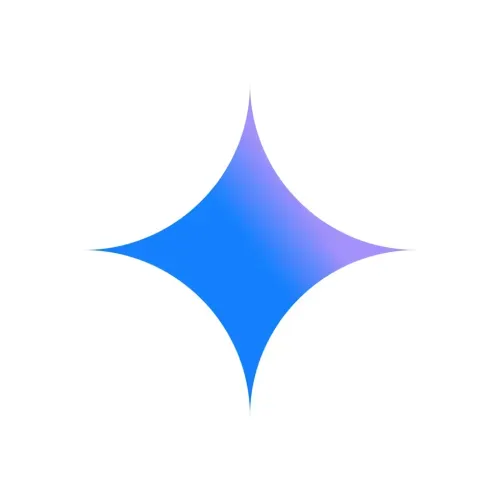When employees don't trust your surveys, you get silence or safe answers. FeedbackPulse gives you anonymous feedback you can act on, with anonymity protections built into every survey, not bolted on afterward.
Built for growing businesses who need honest insights without enterprise complexity.
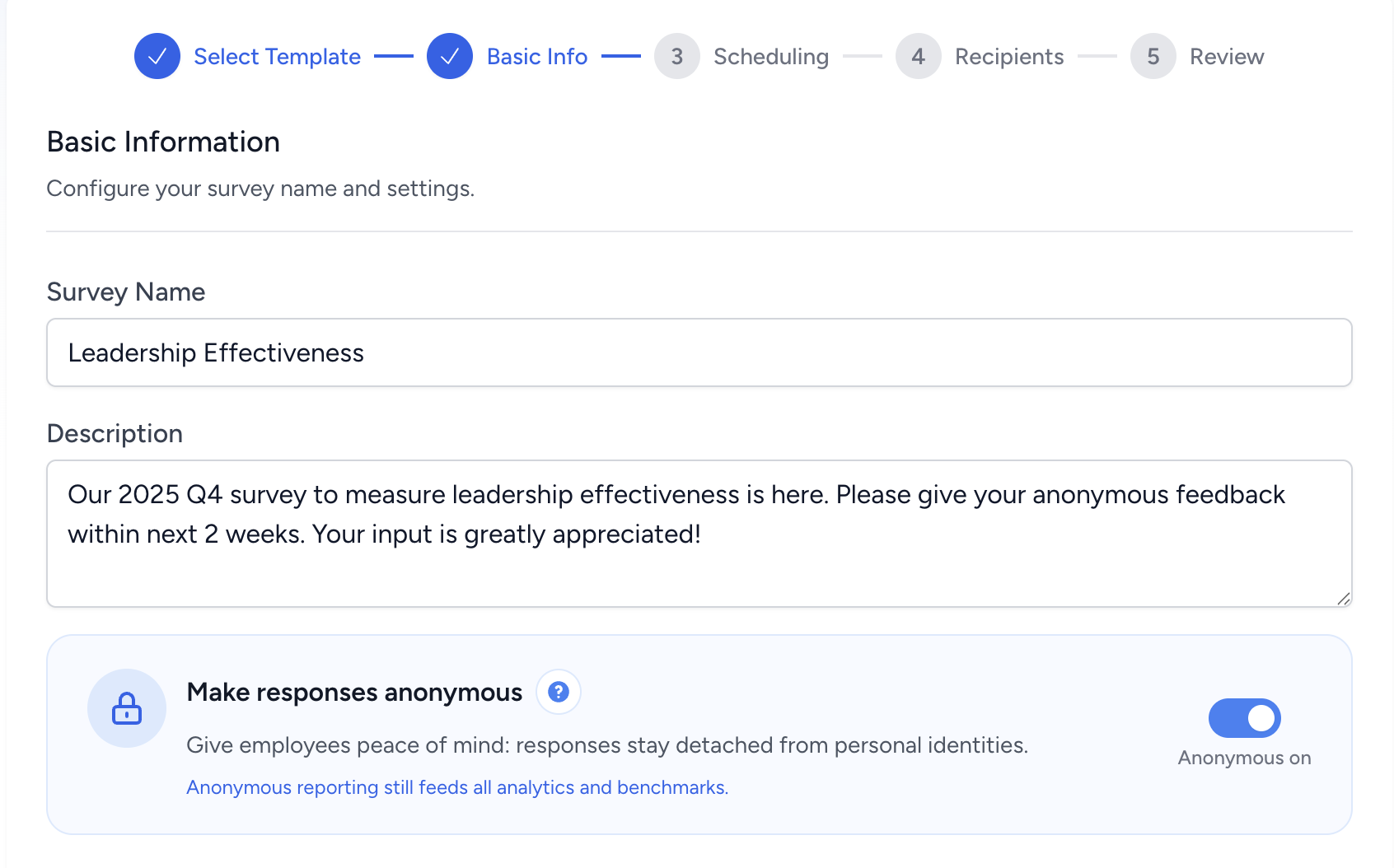
Why Anonymity Matters
When employees feel safe to speak honestly, you see:
- Higher participation and honesty - Anonymous surveys typically see 2-3x more candid feedback than named surveys
- Early warning signals - Surface brewing issues like manager problems or burnout before they lead to resignations
- Stronger trust - When leadership acts on anonymous feedback, employees believe their voice matters
How We Protect Anonymity
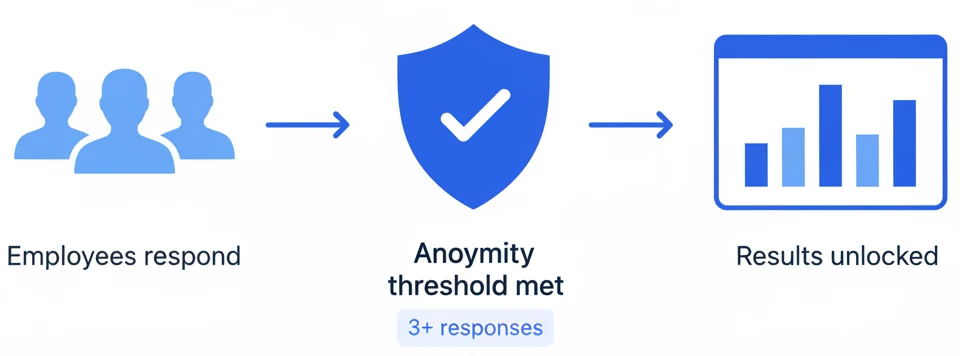
Core Protections
3-response minimum - Results stay hidden until at least 3 people respond. No exceptions, no overrides.
Locked anonymous mode - Once you launch a survey as anonymous, nobody (not even admins) can flip a switch to see who said what.
Aggregate-only reporting - You see themes and scores, never individual responses. Even filtering by team or department requires that group to hit the 3-response threshold.
Technical Safeguards
We go further to prevent even accidental identification:
- Decoupled identity - The system tracks that someone responded (for completion tracking) without storing who said what
- No timing clues - Response timestamps are hidden to prevent "I know Jane submitted at 2pm" guessing
- Snapshot protection - We capture your org structure at launch, so reorganizations can't reveal identities later
- Safe filters - Department breakdowns only appear when each group meets the anonymity threshold
- GDPR-ready - Employee data is removed on request while keeping historical trend data intact
How This Works in Practice
Small team pulse (15 people)
You launch a quick engagement check. After 3 responses come in, you can see the results. Everyone else sees "Waiting for responses." If only 2 people respond, you can still send reminders, but results stay locked.
Department-level insights (250-person company)
You want to compare departments. Engineering (40 people) and Sales (30 people) each get their own dashboard view. Your 4-person Finance team? Their responses roll into the company average to protect privacy.
Sensitive leadership feedback
You're gathering upward feedback on executives. You set a longer response window (3 weeks), and results only show aggregate scores and anonymized themes. No one can trace a critical comment back to a specific person.
Encouraging Participation (Without Breaking Anonymity)
You need good response rates, but you can't see who hasn't responded. Here's how we solve that:
- Smart alerts - Get notified if response rates are low (e.g., after 25% of your survey window), so you can send a reminder to everyone
- Broadcast reminders only - Send reminders to your entire team, never to specific individuals
- No reminder spam - Set limits on how many reminders go out
You stay in control without ever seeing who responded and who didn't.
Why Employees Don't Trust Google Forms or SurveyMonkey for Anonymous Feedback
Generic survey tools have "anonymous" toggles, but employees know:
- Admins can see IP addresses and submission timestamps
- Settings can be changed after launch
- There's no guarantee of a 3-response minimum
With general-purpose tools, employees self-censor because they're not sure what's truly private. FeedbackPulse is built specifically for workplace feedback, so the anonymity protections aren't optional, they're automatic.
When to Use Anonymous Surveys
Best for:
- Engagement pulses
- Culture checks
- Upward feedback on leadership
- DEI initiatives
- Change management feedback
Not ideal for:
- Performance reviews
- Skill assessments
- Teams under 5 people (where anonymity can't be maintained)
Getting Started in 3 Steps
- Announce the protections - Tell your team about the 3-response minimum and aggregate-only results before you launch
- Keep it focused - Start with 5-10 questions and a 2-week window
- Close the loop - Share results openly and outline what you'll do next
The first survey sets the tone. When employees see you act on feedback, trust compounds.